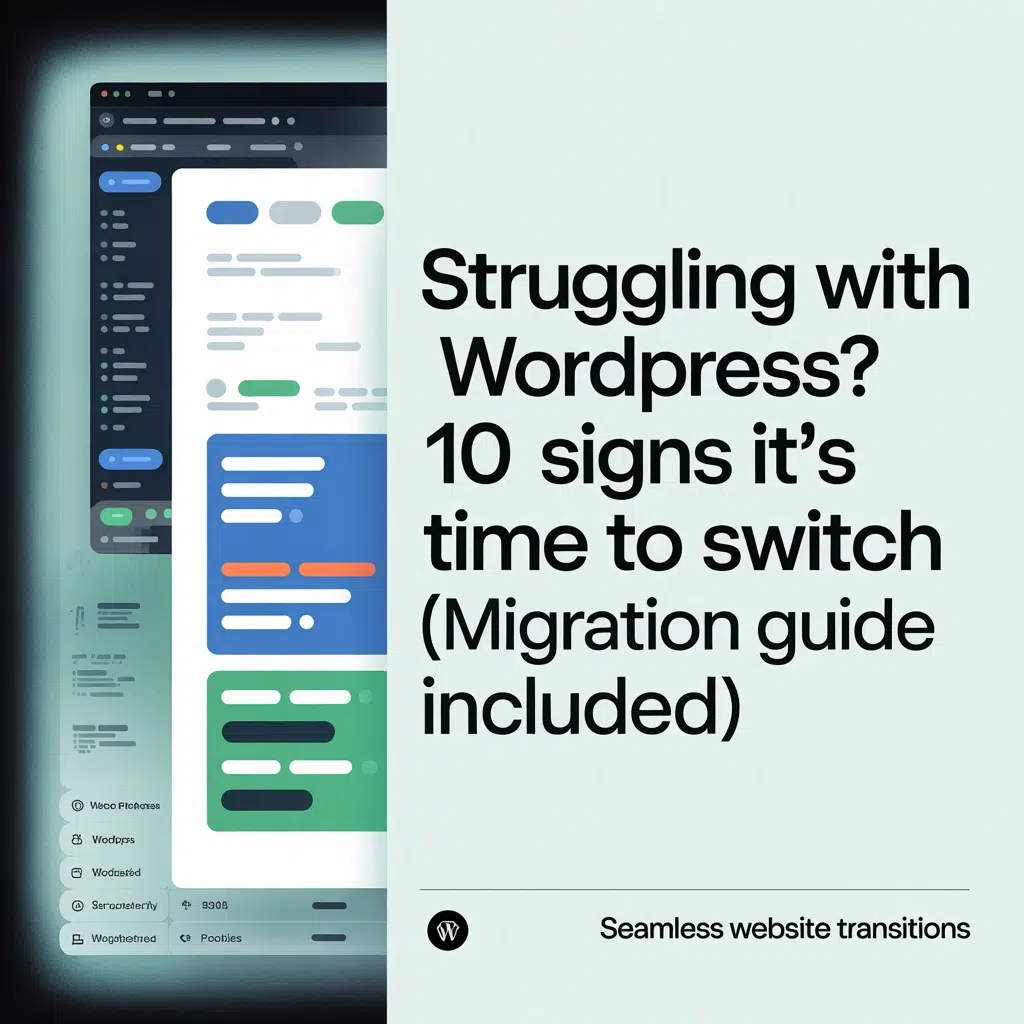WordPress isn’t the web development golden child it once was. Sure, it powers 43% of the internet, but here’s the shocking truth: millions of businesses are stuck on a platform that’s actively holding them back. In 2025, clinging to WordPress out of habit rather than strategic benefit could be costing you customers, revenue, and competitive advantage.
The signs are everywhere. Your site crashes during traffic spikes. Loading times make visitors bounce faster than a bad first date. Security patches feel like playing digital whack-a-mole. Sound familiar? You’re not alone: and you’re definitely not stuck.
10 Unmistakable Signs WordPress Is Holding Your Business Hostage
1. Your Site Goes Down More Often Than a House of Cards
If your website experiences frequent downtime, that’s not “just how websites work”: that’s a red flag waving frantically in your face. Professional websites demand 99.9% uptime minimum. Anything less means you’re literally turning away customers while they’re trying to give you money.
Every minute of downtime costs businesses an average of $5,600. WordPress sites on shared hosting or poorly optimized servers are particularly vulnerable to crashes, especially during peak traffic periods.
2. Loading Speed That Makes Dial-Up Look Fast
WordPress sites notorious for bloat aren’t just annoying: they’re business killers. Google’s research shows that 53% of mobile users abandon sites that take longer than 3 seconds to load. If your WordPress site consistently loads slower than 2 seconds, you’re bleeding potential customers.
The culprit? WordPress’s plugin ecosystem encourages feature creep. Every plugin adds database queries, HTTP requests, and processing overhead. Before you know it, your “simple” website feels like it’s running on a computer from 2005.

3. Plugin Hell Has Consumed Your Sanity
Managing WordPress plugins feels like playing Jenga with your website’s functionality. One plugin conflicts with another. Updates break essential features. Security vulnerabilities lurk in abandoned plugins with thousands of active installations.
The average WordPress site runs 25+ plugins. Each one represents a potential failure point, security risk, and compatibility nightmare. Professional web applications don’t require dozens of third-party extensions to function properly.
4. Security Feels Like a Full-Time Job
WordPress powers nearly half the internet, making it hackers’ favorite target. The platform faces over 90,000 attacks per minute. If managing security updates, monitoring vulnerabilities, and hardening your site consumes significant time and resources, you’re fighting an uphill battle.
Modern web platforms build security into their core architecture rather than bolting it on as an afterthought. Your business deserves better than constant vigilance against the latest WordPress exploit.
5. Customization Requires Selling Your Soul to Developers
Need a feature that doesn’t exist in WordPress’s ecosystem? Prepare for custom development costs that’ll make your accountant weep. WordPress’s aging architecture makes simple customizations surprisingly complex and expensive.
Professional platforms offer built-in functionality and APIs that make customization straightforward. If basic business requirements demand extensive custom code, you’re using the wrong tool.
6. Traffic Spikes Crash Your Site Like a College Party
WordPress sites struggle with sudden traffic increases. Whether it’s a successful marketing campaign, viral content, or seasonal demand, your site should handle growth gracefully: not collapse under pressure.
Scalable platforms automatically adjust resources based on traffic demands. WordPress requires manual intervention, expensive hosting upgrades, or complex caching setups to handle what modern platforms manage automatically.

7. Mobile Performance Makes Users Want to Throw Their Phones
WordPress themes often prioritize desktop appearance over mobile performance. With mobile traffic accounting for over 60% of web usage, a mobile-slow WordPress site is a business liability.
Modern platforms prioritize mobile-first design and performance. If your WordPress site delivers a subpar mobile experience, you’re actively pushing away the majority of your potential customers.
8. Content Management Feels Like Fighting With Ancient Software
WordPress’s editor and content management system hasn’t fundamentally evolved since 2003. The Gutenberg editor attempted modernization but created more confusion than convenience for many users.
Professional content management should be intuitive, collaborative, and efficient. If creating and managing content feels like wrestling with outdated software, you’re wasting valuable time and energy.
9. Hosting Costs Keep Climbing Without Performance Improvements
WordPress sites often require expensive managed hosting, premium caching solutions, and additional security services to perform adequately. These costs compound quickly without delivering proportional value.
Modern platforms include performance optimization, security, and scaling in their base offering. If you’re paying premium prices for basic website functionality, you’re being overcharged for underwhelming results.
10. Your Competitors Are Leaving You in the Digital Dust
While you’re troubleshooting WordPress issues, competitors using modern platforms are focusing on growth, customer experience, and innovation. The opportunity cost of WordPress maintenance is staggering.
Businesses that migrated from WordPress report significant improvements in site speed, security, and development velocity. Every day spent managing WordPress problems is a day not spent growing your business.
Your Complete WordPress Migration Escape Plan
Recognizing the problem is step one. Executing a successful migration requires strategic planning and systematic execution. Here’s your roadmap to WordPress freedom.
Phase 1: Pre-Migration Planning and Preparation
Audit Your Current Site
Document every page, post, custom field, and functionality. Create a comprehensive inventory of what needs to migrate. Identify which features are essential versus nice-to-have bloat accumulated over years of WordPress use.
Choose Your New Platform Strategically
Modern alternatives like Webflow, Headless CMS solutions, or custom-built platforms offer superior performance, security, and scalability. The right choice depends on your specific requirements, technical expertise, and growth plans.
Backup Everything (Seriously, Everything)
Create multiple backups using tools like UpdraftPlus or All-in-One WP Migration. Store backups in multiple locations. This safety net prevents catastrophic data loss if migration issues arise.

Phase 2: Content and Data Migration
Export Content Systematically
WordPress’s built-in export tool handles posts and pages but misses custom fields, media files, and plugin data. Use specialized migration plugins like Duplicator or All-in-One WP Migration for comprehensive content export.
The process typically involves:
- Installing the migration plugin on your WordPress site
- Creating a complete site export (usually in .wpress format)
- Downloading the export file for import to your new platform
Handle Media Files Carefully
WordPress stores media files with specific folder structures and database references. Ensure your migration process maintains these relationships or updates references appropriately in your new system.
Phase 3: Technical Migration Execution
Database Migration and URL Updates
Simply moving files isn’t sufficient. Your WordPress database contains thousands of internal links, media references, and configuration settings tied to your old domain or hosting environment.
Use tools like Better Search and Replace or WP-CLI’s search-replace command to update database references systematically. This critical step prevents broken links and functionality issues in your migrated site.
DNS and Domain Configuration
After successfully migrating content and functionality, update your domain’s nameservers to point to your new hosting environment. This step makes your migrated site live to the world.
Plan for DNS propagation delays (typically 24-48 hours) and consider using a subdomain for testing before switching primary domain DNS settings.
Phase 4: Post-Migration Optimization and Testing
Comprehensive Functionality Testing
Test every form, link, and interactive element. Verify that contact forms submit correctly, e-commerce functionality processes orders, and user authentication works properly.
Performance testing is equally critical. Your new platform should deliver significantly faster load times than your WordPress predecessor. If performance hasn’t improved dramatically, investigate configuration issues.
SEO and Analytics Continuity
Ensure Google Analytics, Google Search Console, and other tracking tools continue functioning properly. Update any hardcoded tracking codes or third-party integrations that reference your old platform.
Set up proper 301 redirects for any URLs that changed during migration. This preserves SEO value and ensures existing bookmarks continue working.
The Real Cost of Staying vs. Switching
WordPress migration seems daunting, but the cost of inaction is higher. Every month you delay migration, competitors gain advantages in speed, security, and user experience. In 2025, website performance isn’t optional: it’s survival.
Professional migration services can execute your WordPress escape plan in days rather than weeks. The investment pays for itself through improved conversion rates, reduced maintenance costs, and eliminated security headaches.
Your business deserves a website platform built for growth, not constant maintenance. WordPress served its purpose in the early 2000s, but modern alternatives offer superior performance, security, and user experience without the plugin chaos and constant updates.
Don’t let outdated technology hold your business back: the web is moving forward, and so should you.