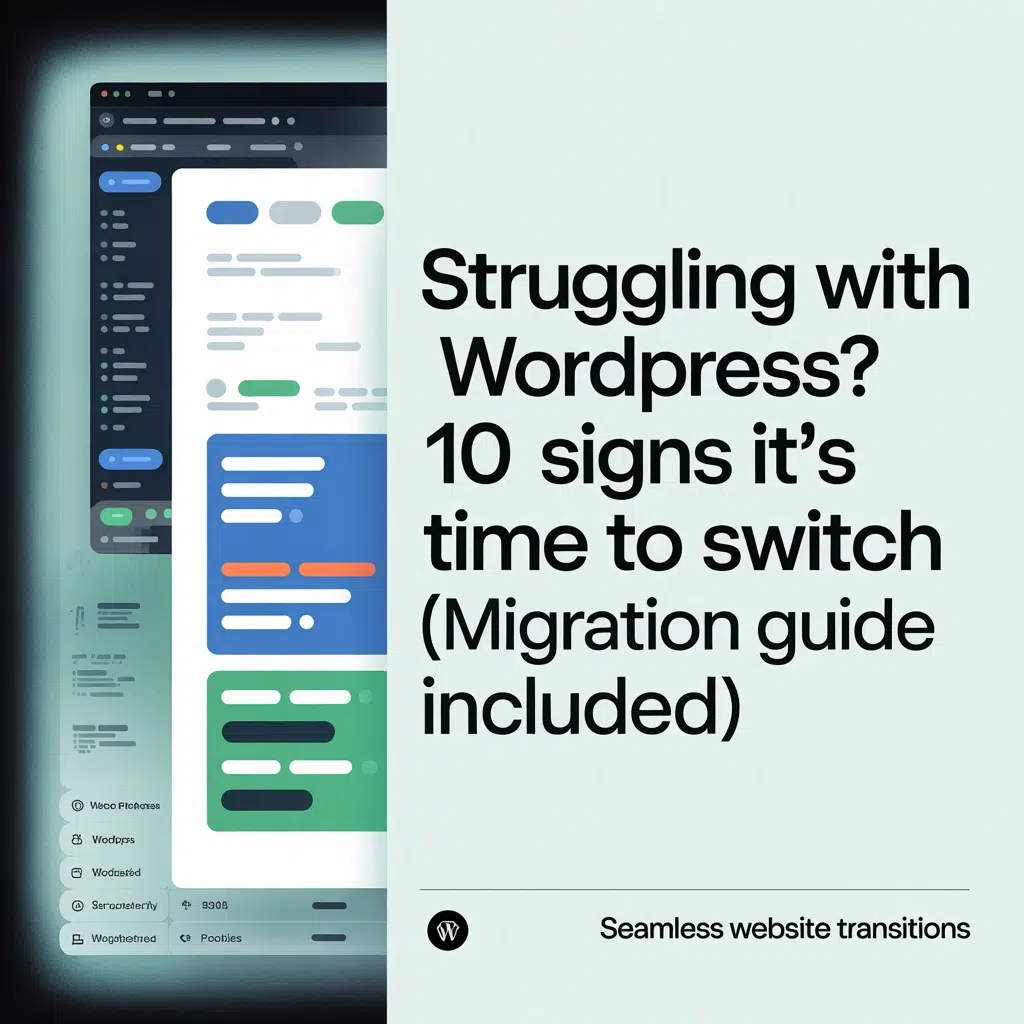Your website is bleeding visitors every second it takes to load. In 2025, a 2-second delay can cost you 47% of your potential customers before they even see your content. But here’s the thing: there’s one simple trick that can cut your load times in half, regardless of whether you’re running WordPress, Shopify, or a custom-built site.
The game-changer? Image compression.
This isn’t some complex technical overhaul. It’s a straightforward optimization that works universally across every platform, every hosting provider, and every device. And the best part? You can implement it right now, today, without touching a single line of code.
Why Images Are Killing Your Website Speed
Images account for 65-70% of the average webpage’s total file size. That hero image you’re so proud of? It might be a 5MB monster that’s crushing your load times. Those product photos that showcase your work? Each unoptimized image can add 2-3 seconds to your page load time.
Here’s the brutal reality: your visitors won’t wait. 53% of mobile users abandon sites that take longer than 3 seconds to load. That means your beautiful, high-resolution images are actually driving customers away.
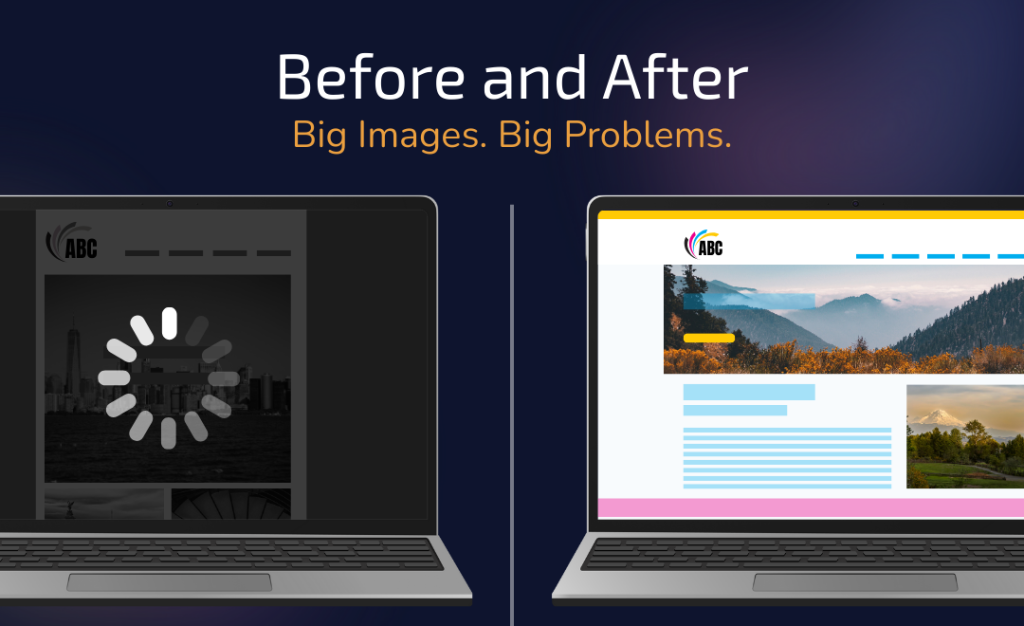
The problem isn’t just file size: it’s about how browsers handle these massive files. When someone visits your site, their browser has to download every single image before the page fully renders. Multiply that by dozens of images across your site, and you’ve created a traffic jam that kills conversions.
The Simple Trick That Changes Everything
Compress your images without losing quality. This single action can reduce your image file sizes by 60-80% while maintaining the visual quality that makes your site look professional.
Modern image compression tools use advanced algorithms to strip out unnecessary data from your images: metadata, color profiles, and redundant information that bloats file sizes without improving what users actually see.
Here’s what happens when you compress properly:
- A 2MB hero image becomes 400KB
- Load times drop from 8 seconds to 3 seconds
- Mobile users see instant improvements
- Search engines reward your faster site with better rankings
How to Implement This Right Now
Step 1: Choose Your Compression Tool
For immediate results, use online tools like TinyPNG or ImageOptim. These platforms compress your images instantly: just drag, drop, and download the optimized versions.
For ongoing optimization, consider plugins if you’re on WordPress (like Smush or ShortPixel) or built-in compression features in platforms like Shopify.
Step 2: Select the Right Image Format
- JPEG: Perfect for photographs and complex images with lots of colors
- PNG: Best for logos, icons, and images with transparent backgrounds
- WebP: The new standard that’s 25-35% smaller than JPEG while maintaining quality
Step 3: Resize Before You Compress
Don’t upload a 4000×3000 pixel image if you only need it displayed at 800×600. Resize your images to their actual display dimensions first, then compresss.
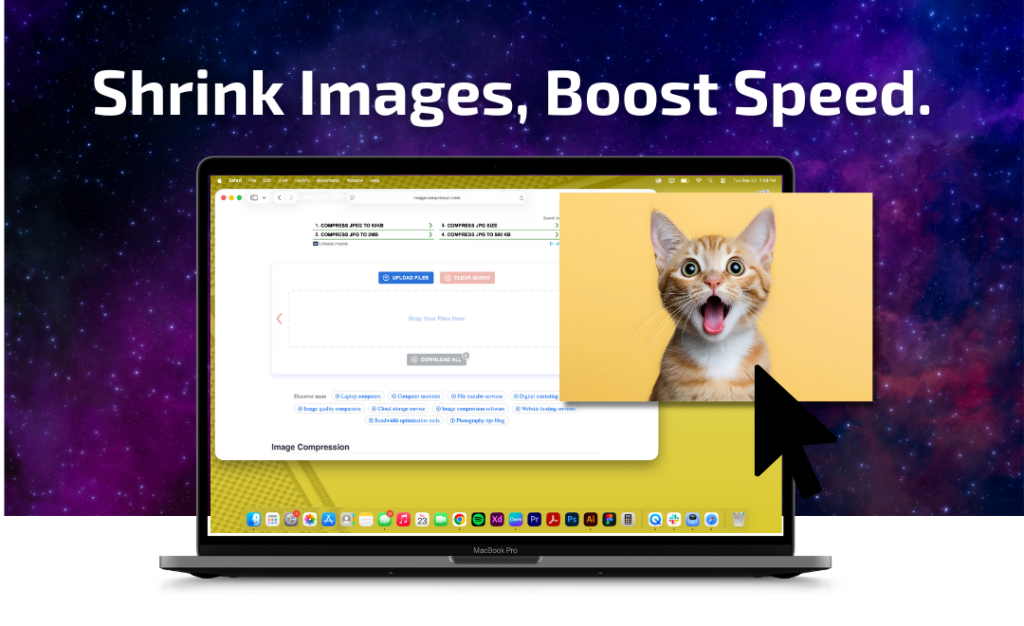
Quick Wins That Multiply Your Speed Gains
Once you’ve tackled image compression, these additional optimizations will amplify your results:
Enable Lazy Loading
Instead of loading every image when the page opens, lazy loading only loads images as users scroll down. This cuts initial load times by 30-50% on image-heavy pages.
Minimize HTTP Requests
Every element on your page: images, stylesheets, scripts: requires a separate request to your server. Combine CSS files, reduce the number of images per page, and clean up unnecessary plugins or widgets.
Use a Content Delivery Network (CDN)
CDNs store copies of your images on servers worldwide, delivering them from the location closest to each visitor. This can reduce load times by 40-60% for international traffic.
Advanced Optimization for Maximum Impact
Implement Next-Gen Image Formats
WebP images are 25-35% smaller than traditional JPEG files. AVIF format, while newer, can be up to 50% smaller than JPEG. Most modern browsers support these formats, with automatic fallbacks for older browsers.
Set Up Progressive JPEGs
Progressive JPEGs load in layers: users see a low-quality version immediately that sharpens as more data loads. This creates the perception of faster loading even when total load time is the same.
Optimize Image Loading Priority
Use the loading="eager" attribute for above-the-fold images (the ones visitors see immediately) and loading="lazy" for everything else. This ensures critical content loads first.

The Platform-Agnostic Approach
This image optimization strategy works across every platform because it addresses the fundamental issue: file size. Whether you’re running:
- WordPress: Use plugins or optimize before upload
- Shopify: Leverage built-in compression or apps
- WooCommerce: Combine with caching for maximum impact
- Custom HTML sites: Implement manual optimization workflows
- React/Vue applications: Integrate compression into your build process
The key is consistency. Every image that hits your server should be optimized, regardless of how it gets there.
Measuring Your Success
After implementing image compression, use tools like Google PageSpeed Insights or GTmetrix to measure improvements. You should see:
- Reduced Total Page Size: Often 40-60% smaller
- Faster Load Times: 2-4 second improvements are common
- Better Core Web Vitals: Especially Largest Contentful Paint (LCP)
- Higher SEO Rankings: Google rewards faster sites
Beyond Images: The Complete Speed Strategy
While image compression is your quickest win, complete speed optimization includes:
Server-Side Caching: Store static versions of your pages to eliminate processing delays
Code Minification: Remove unnecessary characters from CSS and JavaScript files
Database Optimization: Clean up your database to improve query speeds
Plugin Audits: Remove or replace slow-performing plugins and extensions

Common Mistakes That Kill Your Optimization Efforts
Over-Compression: Don’t sacrifice quality for minimal size gains. Find the sweet spot between file size and visual quality.
Ignoring Mobile: Mobile users represent 54% of web traffic. Test your optimized images on mobile devices to ensure they still look professional.
Set-and-Forget Mentality: Image optimization isn’t a one-time task. Every new image needs to be optimized before it goes live.
The ROI of Website Speed
Fast websites don’t just provide better user experience: they drive measurable business results:
- 1-second improvement in load time can increase conversions by 7%
- Fast-loading sites rank higher in search results
- Mobile users are 5x more likely to abandon slow sites
- E-commerce sites see direct correlation between speed and revenue
For a business generating $100,000 annually online, a 2-second speed improvement could translate to $15,000-20,000 in additional revenue per year.
Taking Action Today
Image compression isn’t just about technical performance: it’s about respecting your visitors’ time and maximizing your business potential. In 2025, website speed isn’t optional: it’s survival.
Start with your homepage hero image, then work through your most important pages. Within hours, you’ll see dramatic improvements in load times, user engagement, and search rankings.
The tools exist, the techniques are proven, and the results are immediate. The only question is: will you act on it today, or watch competitors pass you by with faster, more engaging websites?
Ready to transform your website performance? At Eclipse Digital, we’ve helped hundreds of businesses achieve lightning-fast load times across every platform imaginable. Our team doesn’t just optimize images: we implement comprehensive speed strategies that drive real business results. Contact us today to discover how fast your website can actually be.